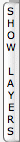
Click on the vertical TOC bar on the right edge of the map or shift-click on map to display Map Layer Selection.
The shows all the layers that are available in this map service and allows you to manage which are visible.
Click on ![]() to open or close a group and reveal or hide layers in the group.
to open or close a group and reveal or hide layers in the group.
Click on  to reveal classes.
to reveal classes.
Click on ![]() to turn off labels.
to turn off labels.
Click on ![]() to turn on a group, layer, or class.
to turn on a group, layer, or class.
![]() says the layer is on, but not visible due to the scale of the map.
says the layer is on, but not visible due to the scale of the map.
![]() is displayed if only some of the classes or layers are on.
is displayed if only some of the classes or layers are on.